In an age where technology permeates every aspect of our lives, many people are exploring innovative solutions to everyday problems. One such solution is using your smartphone as a dash cam. With the right setup, you can repurpose an old device and save money while enhancing your vehicle’s safety. But are you allowed to use your phone as a dash cam? Let’s explore this topic’s advantages, limitations, and best practices.
Understanding Dash Cams
A dash cam is a specialized camera mounted to record your driving experience, capturing everything from mundane commutes to unexpected accidents. Its primary purpose is to provide evidence in case of incidents on the road. A dash cam front and rear can record video footage, audio, and, in some models, GPS data, giving you a comprehensive view of your driving journey.
Dash cams can serve various functions, such as documenting road trips, monitoring your vehicle when parked, or providing proof in case of disputes with other drivers. Given their rising popularity, you might wonder if using your smartphone as one is permissible.
The Legality of Using Your Phone as a Dash Cam
Using your phone as a dash cam is generally legal in many regions, but there are a few considerations to keep in mind:
- Local Laws and Regulations: Different countries and states have varying laws regarding phone usage while driving. It’s essential to familiarize yourself with local laws to avoid potential fines or penalties. In some places, using a phone for any driving purpose, including recording, may be prohibited.
- Mounting Requirements: Ensure that your smartphone is securely mounted in a position that does not obstruct your view of the road. Most jurisdictions require that devices used for recording while driving be mounted in a way that keeps your hands on the wheel and your attention on the road.
- Distraction-Free Driving: It’s crucial to prioritize safety. If setting up your phone such as a motorcycle dash cam distracts you while driving, you should reconsider or adjust your approach.
Pros and Cons of Using a Smartphone as a Dash Cam
Pros
- Cost-Effective: Utilizing an old smartphone as a dash cam can save you money compared to purchasing a dedicated dash cam. If you have a device lying around that you no longer use, it’s an economical solution.
- Environmentally Friendly: Repurposing an old phone helps reduce electronic waste, contributing positively to the environment.
- Versatile Features: Many smartphones come equipped with high-quality cameras, enabling you to capture clear, high-resolution videos.
- Easy Setup: Using an old smartphone as a dash cam is relatively simple. You only need a sturdy phone mount, a charging cable, and a recording app.
Cons
- Battery Drain: Continuous recording can quickly deplete your phone’s battery. You’ll need to ensure your device remains charged while in use.
- Wear and Tear: Using your phone as a dash cam can add wear to the device’s battery and other internal components, potentially shortening its lifespan.
- Storage Space: Video files can consume significant storage space on your device. Without proper management, you might run into storage issues.
- Limited Features: Dedicated dash cams often include additional features like loop recording, parking mode, and cloud storage that may need to be available with a smartphone setup.
Setting Up Your Phone as a Dash Cam
If you decide to use your smartphone as a dash cam, here are some steps to follow for the best results:
1. Choose the Right Phone
Use an older smartphone that you no longer need for daily tasks. Ensure it has a decent camera capable of recording video at a minimum of 720p. Newer models will naturally offer better quality.
2. Install a Recording App
Select a dash cam mobile application that suits your needs. Apps like Droid Dashcam are popular for Android users, and iOS users might consider Roav DashCam. These apps often provide user-friendly interfaces and features tailored for dash cam functionality.
3. Secure a Phone Mount
Invest in a quality phone mount that effectively adheres to your windshield or dashboard. It’s vital to position the mount where it doesn’t obstruct your view and complies with local regulations.
4. Power Supply
Connect your phone to a charger to ensure sufficient power for extended recordings. A car charger will prevent the battery from draining during use.
5. Test Your Setup
Before hitting the road, test your setup to confirm that the camera angle captures the road. Make any necessary adjustments to ensure optimal recording quality.
6. Manage Your Storage
Regularly check your phone’s storage and delete old recordings to free up space for new footage. Some apps offer loop recording features, automatically overwriting older files when storage is full.
Best Practices for Dash Cam Usage
- Keep Your Phone Updated: Ensure your smartphone’s operating system and recording apps are current for optimal performance.
- Record in a Safe Manner: Avoid adjusting your phone’s settings or viewing recordings while driving. Safety should always come first.
- Consider Cloud Storage: If your recording app offers cloud storage, use it to protect your footage from loss if your phone is damaged or stolen.
- Review Local Laws Regularly: Laws can change, so it’s wise to stay informed about the regulations regarding dash cam usage in your area.
Upgrade Your Road Safety!
Using your smartphone as a dash cam can be a practical and economical solution for many people. While it offers distinct benefits, weighing the pros and cons and ensuring compliance with local laws and regulations is essential. If you have an unused smartphone, consider giving it a new purpose while enhancing your driving safety.
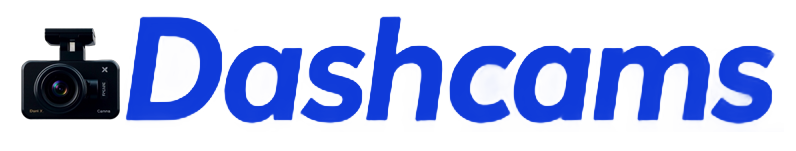



0 Comments